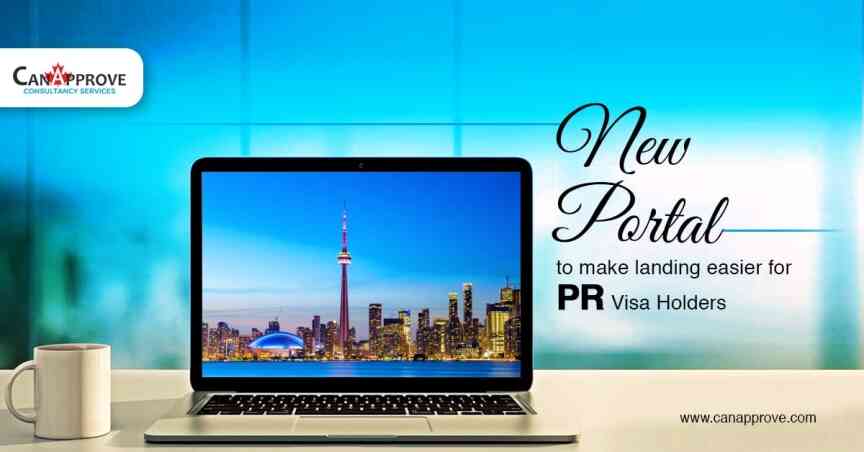Canada has introduced an online portal where new permanent residents can confirm their permanent resident status without in-person interviews. The new system, introduced by the Immigration, Refugees and Citizenship Canada (IRCC) as part of a coronavirus measure, has helped to reduce the time required to land new permanent residents.
Using the new portal, new permanent residents who have landed in Canada can share their personal information with the Immigration, Refugees and Citizenship Canada (IRCC). Further, they can declare that they are in Canada, confirm their address, submit a recent photo for the PR card as well as have access to their proof of permanent residence on the portal. This portal is different from the portal of the IRCC for checking the status of the immigration application where, applicants can submit and update their information.
The new portal was developed by Deloitte, a professional services company with headquarters in Canada. In October, the IRCC invited applicants to test the system. Each new permanent resident must have their own profile on the portal and each of the dependent family members also need to have their own username and password. However, they will not be able to create a profile by themselves.
How to create a profile on the new portal
To create a profile, you must first receive an invitation from the IRCC. When your immigration application is approved, IRCC will send you an invitation asking whether you are interested in using the new portal. If you express your interest to create a profile, the IRCC will create one for you and send an email with a link to the portal and instructions on how to sign in with your username and temporary password.
You may then sign in and create your password, confirm that you are in Canada, update your postal address and upload your photo. IRCC will review and accept the photo. You may also check on the portal to see if they have accepted the photo or not. The photo will be rejected if they are too dark or if facial features are not visible or if there is glare on the photo. Once the IRCC accepts your photo, you will get a PR card within a week, which will be send to your address in Canada, provided in the portal. If there are any problems with the PR card process, the IRCC will contact you directly.
Do you wish to become a permanent resident in Canada? Check your eligibility by filling our free online assessment form.